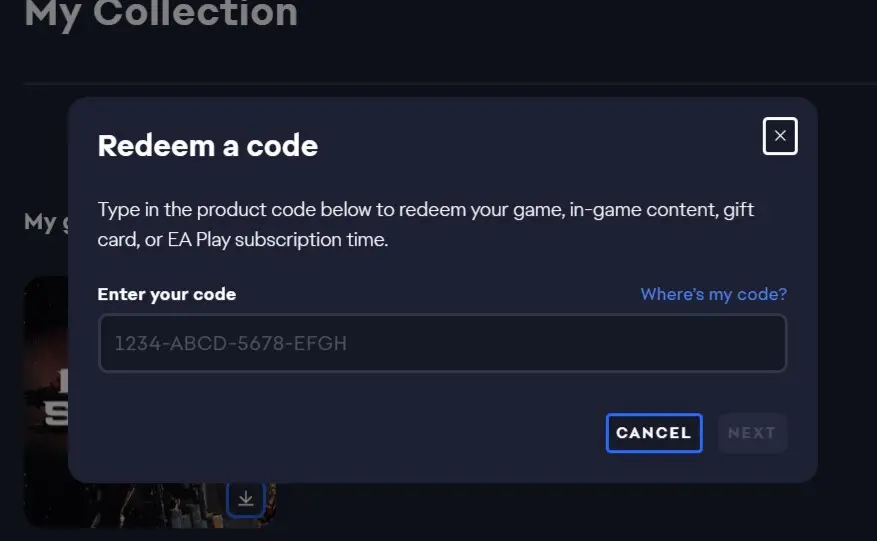New EA App launched, will replace Origin
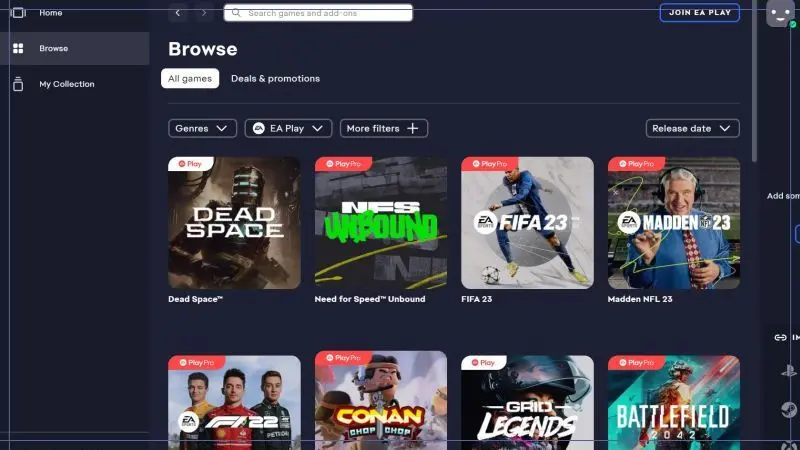
Two years after its initial announcement, the EA App is now ready to replace Origin as EA's primary PC launcher and DRM platform. This long-awaited upgrade promises a faster, more streamlined experience. Starting today, the EA App will fully replace Origin in the coming days. You can download it directly from the EA homepage.
What is the EA App?
According to EA,
"The EA app is our fastest and lightest PC client to date. With its streamlined design, you can easily find the games and content you’re looking for while discovering new favorites. Automatic downloads and background updates ensure your games are ready to play when you are."
How to Get Started with the EA App
- Download and Install: Head to the EA homepage, download the installer, and run it.
- Quick or Customized Setup: Choose “Let’s Go” for a simple installation or select “Customize Setup” to adjust settings before continuing.
- Create or Log In to Your EA Account: If you don’t have an account, click "Create Account" and follow the instructions.
- Explore the EA App: After logging in, you’ll see menu options to browse games, manage your library, and connect with friends.
- Access Your Library: Click on the "My Collection" tab to view games you already own, which will be automatically transferred to the EA App.
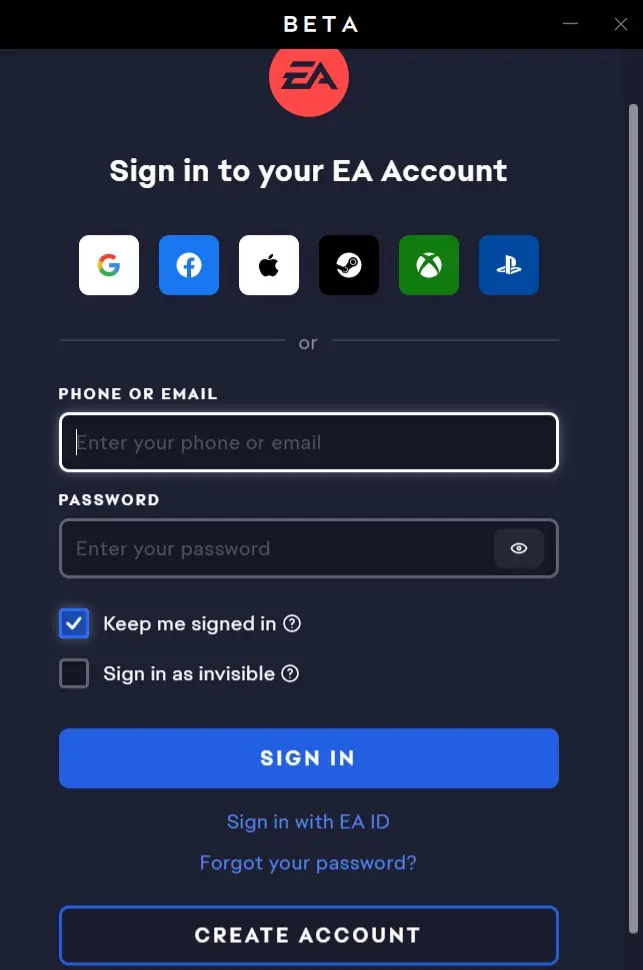
Redeeming CD Keys and Installing Games
- Navigate to the "My Collection" tab.
- Click the "Redeem Code" button in the top-right corner.
- Enter your game CD key in the provided field and follow the prompts to complete installation.
- Once installed, your game will appear in the "My Collection" tab, ready to play.
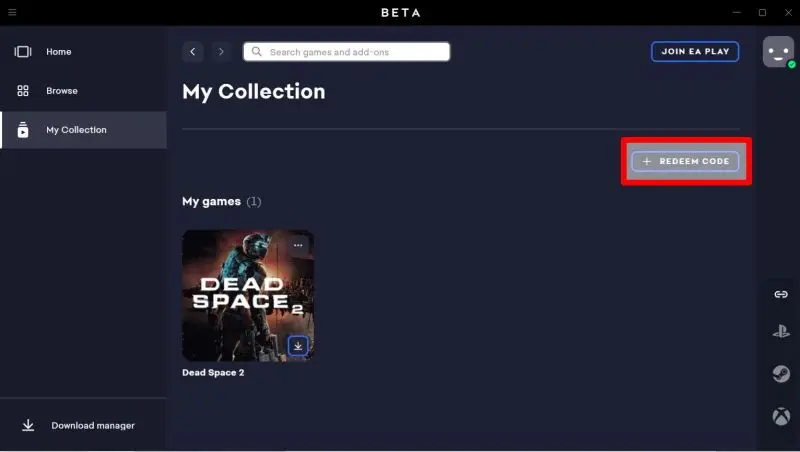
Key Notes
- The highly anticipated Dead Space remake, launching on Steam, will not require the EA App for activation or gameplay.
- Origin will remain operational temporarily until the EA App fully replaces it.
The EA App marks a significant upgrade over Origin, offering users a cleaner interface, faster performance, and seamless access to their favorite games. Whether you're a long-time EA fan or exploring their platform for the first time, this new launcher enhances the overall gaming experience.
- Most Popular
-
£31.55Elder Scrolls 4 Oblivion RemasteredCJS CD Keys
-
£17.93Call of Duty Black Ops 6K4G
-
£22.93Clair Obscur Expedition 33HRKGAME
-
£14.09EA FC 25HRKGAME
-
£27.76Split FictionDriffle
- New games
-
£9.36Best Served ColdInstant Gaming
-
£15.66Stellaris BioGenesisDriffle
-
£8.02To PixeliaKinguin
-
£25.07Neptunia Riders VS DogoosAmazon
-
£6.61Shotgun Cop ManInstant Gaming
- Available soon
-
£14.23PixelshireSteam
-
£17.03Spirit of the North 2Instant Gaming
-
£31.29Revenge of the Savage PlanetKinguin
-
£35.17DOOM The Dark AgesK4G
-
£16.00Yasha Legends of the Demon BladeKinguin