How to Activate CD Keys on Epic Games

Now that you have acquired a key for a new game, you will definitely want to know how to activate CD keys on Epic Games. This guide will walk you through that.
A CD key, also known as a product code or game key, is an alphanumeric code that you may find in the game's physical packaging or the email confirmation sent by the retailer.
There are two ways to activate CD keys on Epic Games: either through the Epic Games Launcher or on the Epic Games Store.
Epic Games Launcher:
If you haven’t done so yet, download the Epic Games Launcher from here and install it. Log in with your Epic Games account.
- Click on your name on the lower-left corner of the Launcher menu and select Redeem Code.
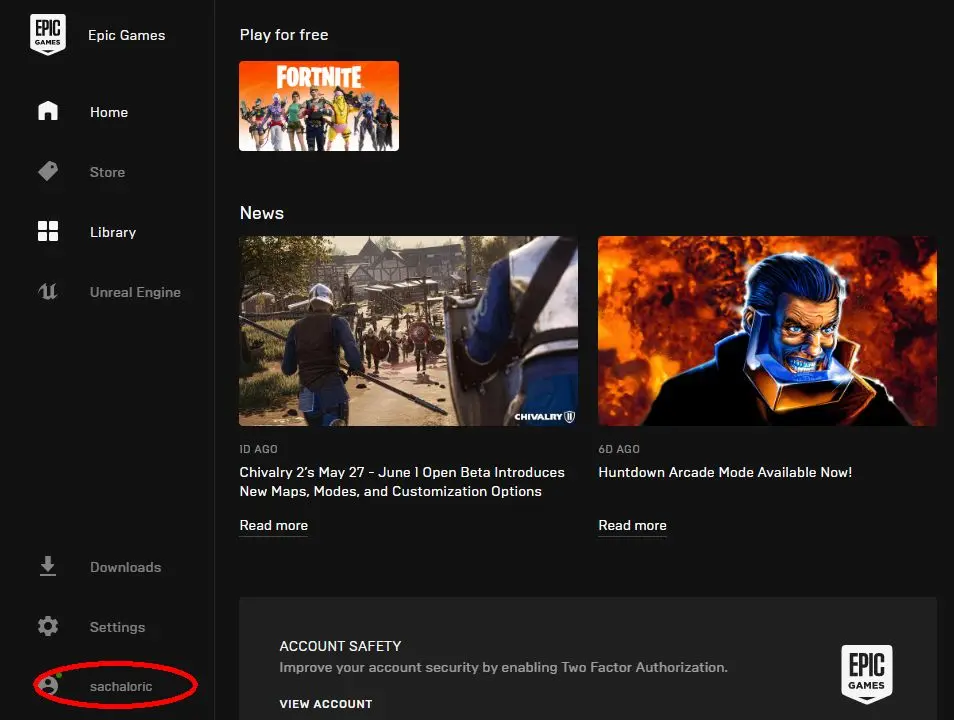

- Enter your CD Key in the box and hit Redeem. You should see a success message on the next screen. Should you get an invalid key error, please check that you’ve inputted the entire key correctly, without typos. If the key is rejected, contact Epic Games support.
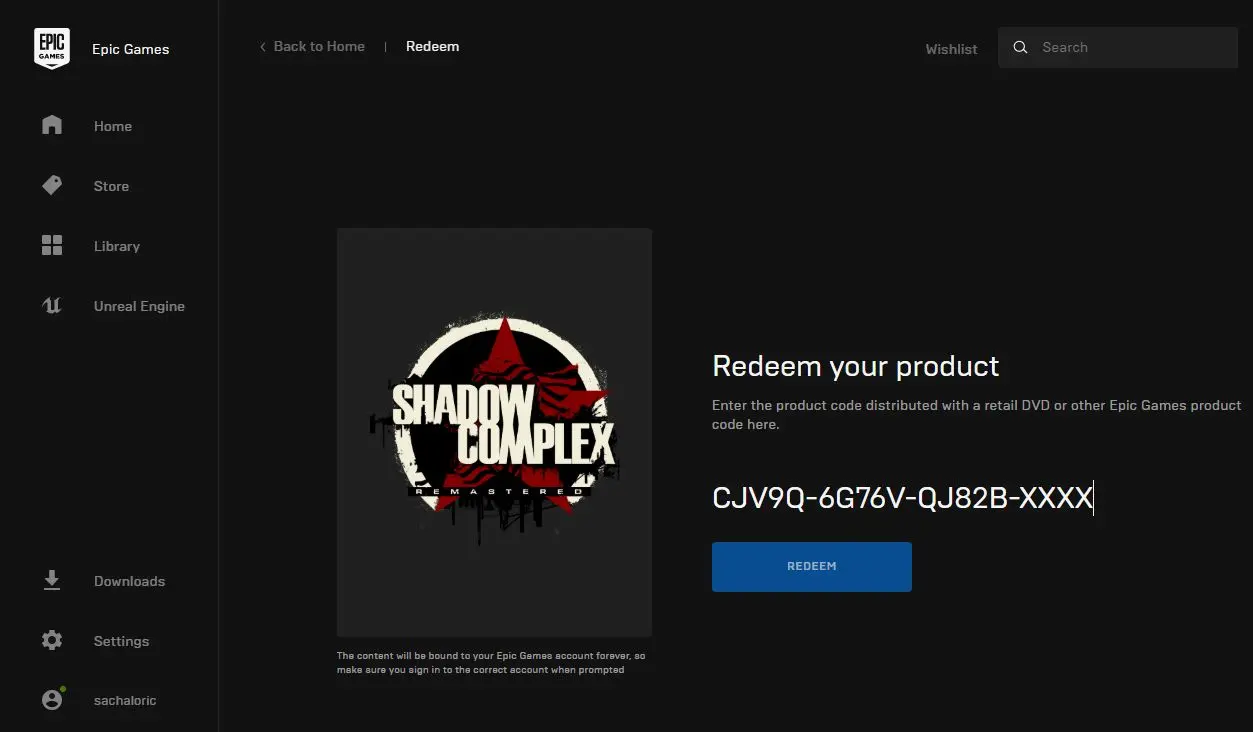
- To download the game, click on Library from the left-hand menu, then click on Download for the game you redeemed. You may also select which directory to install the game.
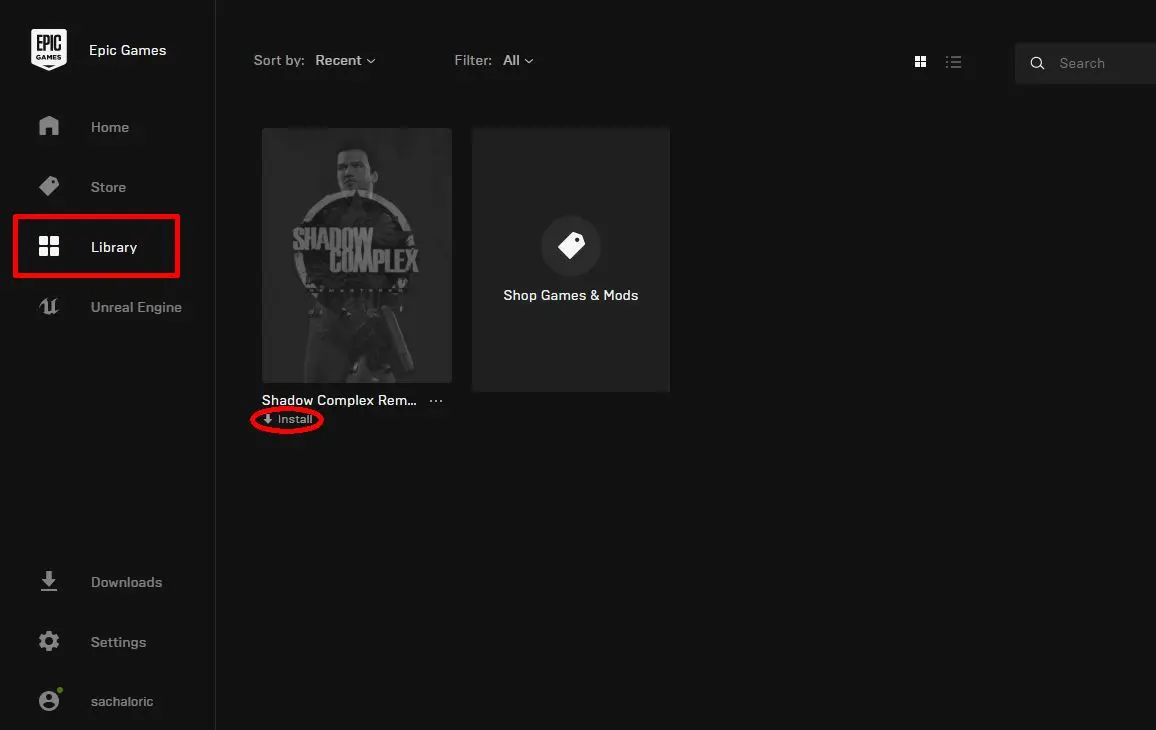
Epic Games website:
- Log in to your account on the Epic Games website.
- Hover your mouse cursor over your account name on the upper part of the screen. From the menu, click on Redeem Code.
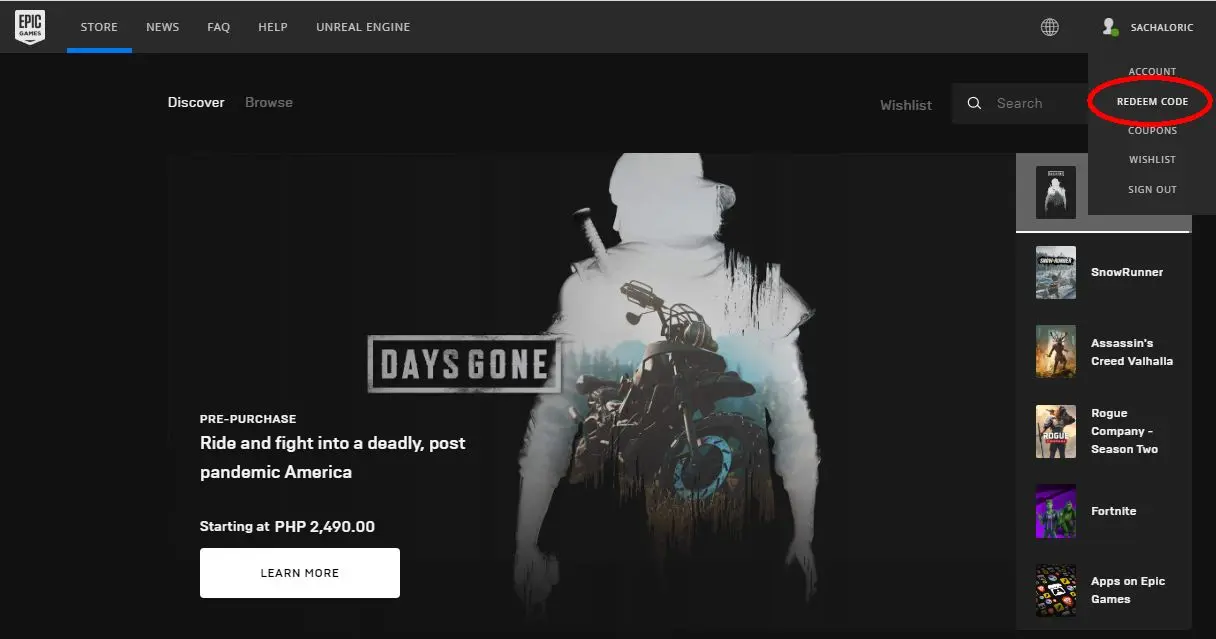
-
Enter your CD Key in the box and hit Redeem. You should see a success message on the next screen.
- As with the above, use the Epic Games Launcher to install the game.
Now that you know how to activate a CD key on Epic Games, here are a few more things to note:
You may use the Epic Launcher to keep track of all your games. You may also use it as a hub for news and to link to the Epic Games store.
Once you have redeemed a game from either the launcher or the website, it’s yours permanently. You may download and re-download it at any time, on any computer that has Launcher installed. This is highly useful if your hard drive breaks down or if you want to change computers.
Finally, do keep your keys in case you need to provide proof of ownership during a dispute.
Enjoy your game!
- Most Popular
-
£13.90Architect Life A House Design SimulatorDriffle
-
£78.34Grand Theft Auto 6GAMESEAL
-
£22.80Clair Obscur Expedition 33Kinguin
-
£34.31Call of Duty Black Ops 6HRKGAME
-
£15.54EA FC 25CJS CD Keys
- New games
-
£19.37DOOM The Dark Ages Premium UpgradeGAMESEAL
-
£15.44Yasha Legends of the Demon BladeKinguin
-
£34.99DOOM The Dark AgesSteam
-
£13.11Labyrinth Of The Demon KingK4G
-
£13.67The PrecinctKinguin
- Available soon
-
£23.73RoadCraftKinguin
-
£24.01MOBILE SUIT GUNDAM SEED BATTLE DESTINY REMASTEREDYuplay
-
£38.78Blades of FireKinguin
-
£14.79Survive the FallDriffle
-
£14.24Deliver At All CostsKinguin
